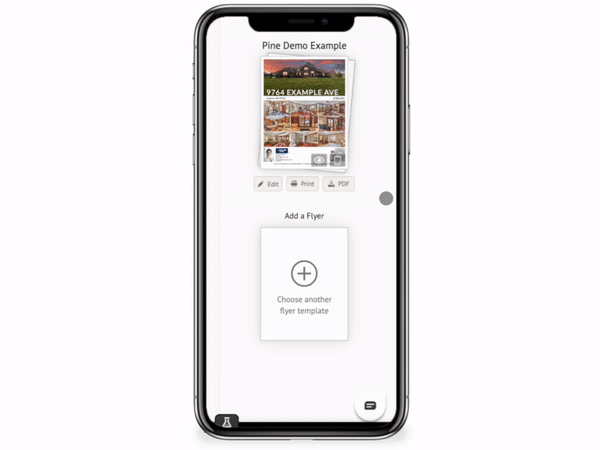Visual Media Editor
A more intuitive way to edit flyers and social media tiles
No Special Skills Required
The WYSIWYG editor lets you drag and drop photos and text into flyers and social tiles
Fast & easy for your clients to edit their marketing materials. No HTML or coding experience required
All text is easily editable. From listing details to headers like Just Listed or Open House - click or tap and channel your inner Hemmingway
Focus on your design instead of learning how to use a complex content management system
More Creative Control
It's easy to customize colors, fonts, and logos, so your marketing kits are always on-brand
Your clients can tweak photo size and crops, logo sizes, and listing details - all on their own
You have the power. Click directly on text or images to make edits
Optimize your final designs for both digital and print sharing
Quickly Edit a Brochure
Note: The QR code take you to the Property Website (see example)!
Always Available
The cloud-based editor works on Windows & Mac
It's never been easier for your clients to make edits. Just click, tweak, and save
Client edits are instant and easy. Agents can customize flyers to add an open house time or whatever they need - all on their own
Add the Marketing Kit to your next order to check out just how easy it is to create custom flyers and social media tiles